Windows error message after startup

Hi Experts,
Here is a problem for you to challenge: When I open my Pc it opens with a error message attached. But it does not create any obligation at the time of using it or using any other software.
Why it the message comes and what is the problem?
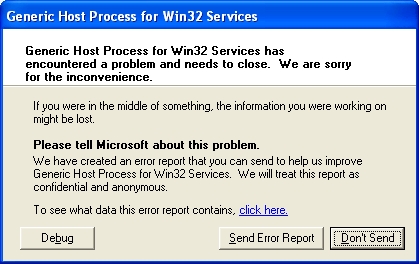
Generic Host Process for Win32 Services













