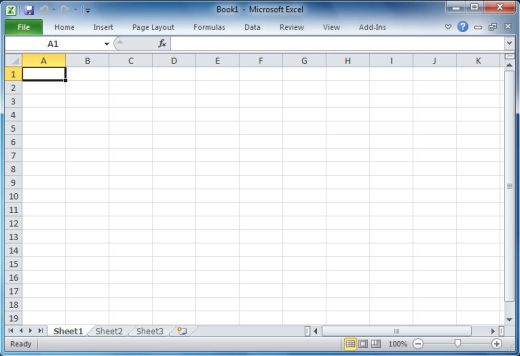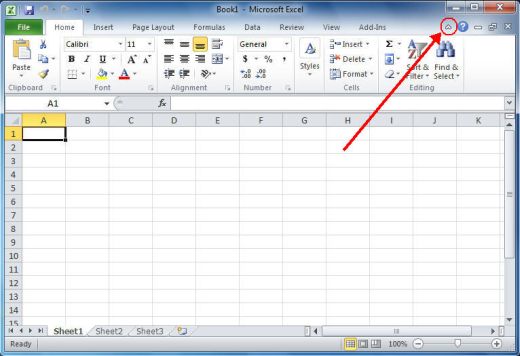Why I am getting problem in Excel?

When a worksheet is opened in Excel, I am not able to see toolbars. Why is this happening?
How can I get it back on ? Is there any process to make it work again or I have to install again.
Please help.