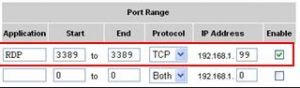What Is Windows Remote Desktop Connection Port?

I am thinking to change Windows Remote Desktop Connection Port on my computer. How to change the connection Port? What to do?