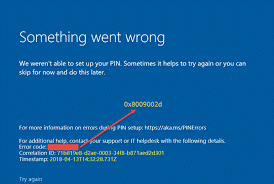What Is Windows-10 0x8009002d?

When I try to open my system from sleep, I got an error which is solved when I reboot my system. From the next day, whenever I am trying to open my computer, it is showing windows-10 error 0x8009002d. It is asking to reboot the system every time. What can solve this problem?