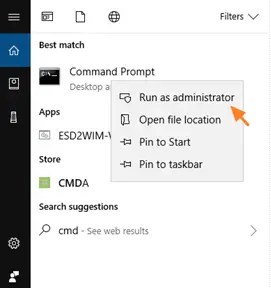What Is The Solution For The 0x80780119 Error In Windows 10?

I have properly created a partition of 150 MB to store the system image of Windows 10. But when I am creating a System image, I am encountering a 0x80780119. I do not know the meaning of the error, and I am not able to solve it. Please help!