What Does Windows Server 2003 End Of Life Mean?



End of life in the general sense means the arrival of the expiry date. In the case of an operating system, the version or the edition expires on a particular date and time. Microsoft will stop its support over the Server versions by January 14, 2020. There are many risks that a computer faces when it’s working with the “End-of-life” operating systems.
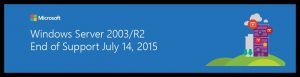
If Windows Server 2003 end of life appears, it creates the problems of operational costs, security risks and becomes non-compliant. To safeguard the system from different kinds of risks, it is important to migrate and upgrade the system server. Download the backup software and keep restoring all the files and data. For a better option, replace the servers and the system where it is easy to use the latest operating system with large memory processors.
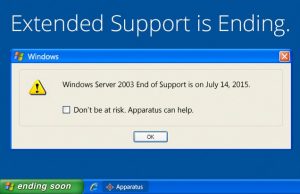


In computer operating system and other software products, the term “End of Life” or EOL refers to product support which can include regular releases of product updates like Service Packs, security updates, and customer assistance.
This means when an operating system, like Windows XP for example, reaches End of Life, everything will be cut off like no new releases of Service Packs, security patches will no longer be provided, and no customer assistance will be accepted. Though support will be discontinued, your product or the operating system will continue to function and work on your computer.
Reaching End of Life doesn’t have an effect on the functioning of the operating system. With Windows Server 2003, Microsoft ended support for this server operating system on July 14, 2015. After this date, the operating system will no longer receive the following:
Here’s a message from the website of the U.S. Department of Homeland Security (CISA):
“All software products have a lifecycle. End of support refers to the date when Microsoft will no longer provide automatic fixes, updates, or online technical assistance. As of July 2014, there were 12 million physical servers worldwide still running Windows Server 2003.”
