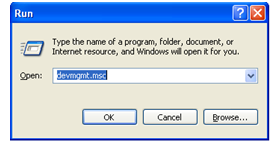Ways to have quick shortcuts to device manager

I often find it difficult to manage devices that each time I would have to go to the settings menu for opening the device manager.
I was looking for ways to create shortcuts to device manager which would make the access easier. I could easily create an icon on the desktop but I do not want to crowd my desktop.
Could you please suggest some ways in which I could easily open the device manager?