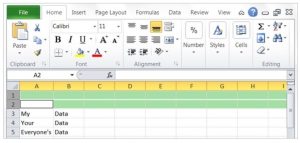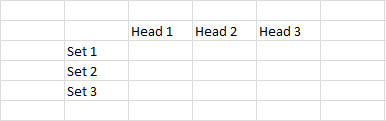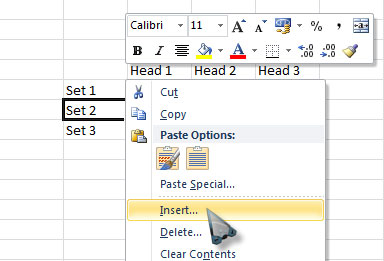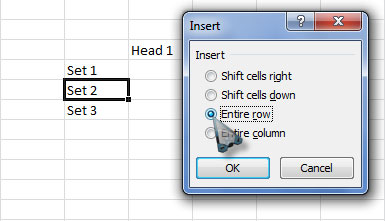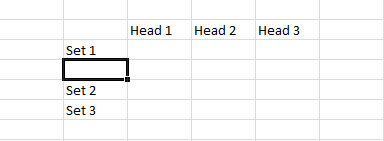Want To Know Excel Shortcut To Insert Rows In A Worksheet

I am a student, and I am not able to insert rows in the excel worksheets. I have to make my 1st project on excel, and I am not aware of using it. How do I add rows in excel? What is excel shortcut to insert rows?