VMware Workstation and Hyper-V not compatible
Asked By
20 points
N/A
Posted on - 05/22/2013

I happen to have this error: Windows 8 RPx64 – VMware Workstation VMware workstation and Hyper – V compatible. Remove the Hyper – V role from the system before running VMware Workstation.
I know that Windows 8 is a new OS but what do I do with this. I pasted the error for your reference. Thanks in advance for your help.
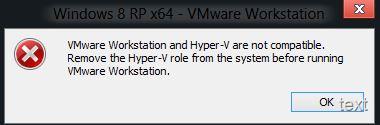
Windows 8 RPx64 – VMware Workstation
VMware workstation and Hyper – V compatible. Remove the Hyper – V role from the system before running VMware Workstation.












