The VMware Workstation 6.0 Can’t Determine Guest Operating System

I keep on getting the similar repetitive pop up error alert as shown below:
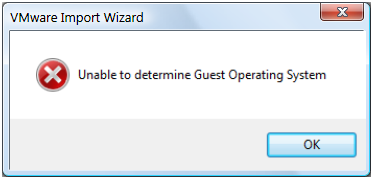
VMware Import Wizard
Unable to determine Guest Operating system
The VMware Import Wizard is not okay as it cannot find the Guest Operating system.
Why this message keeps on appearing. Kindly please give an explanation to this…












