Vital FTP Error: Cannot display location

Hello,
Every time I try to connect to my server it gives me the following error message.
I am required to use nautilus to connect to it because all the good backup clients use nautilus to back up to a server.
I did not solve this problem in any way so I really need your suggestion to resolve this matter.
Thanks.
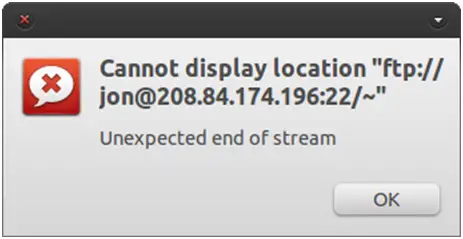
Vital FTP Error: Cannot display location “ftp: //[email protected]:22/~”
Unexpected end of stream












