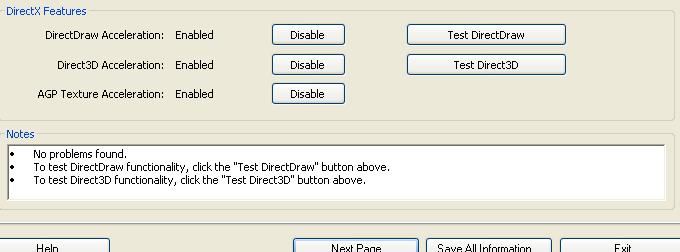Video graphics error Directx drivers

I had a very great time playing my favorite games on my PC when this error code stopped me “Unable to initialize DirectX drivers. It is most probably caused by a video or DirectX drivers which are outdated or not installed properly or insufficient video card capabilities.
Please note that the game requires #D-accelerated video card with 8 MB or more video RAM and properly installed video drivers (most recent version) and DirectX 8.0 or higher to launch. ” My Lenovo G460 laptop has NVIDIA GeForce 310M 512 MB graphics, 500 GB HDD Storage, 4 GB DDR3 memory and Core i5-520m processor.
Is there a problem with my computer specifications? Or is it the application drivers that caused the problem? I would appreciate any help. Thank you.