Ustream producer system error qtcf.dll

I have downloaded the ustream installer but whenever I try to install it this error is always appearing, and Idont know that QTCF.dll file, can anyone help me on these?
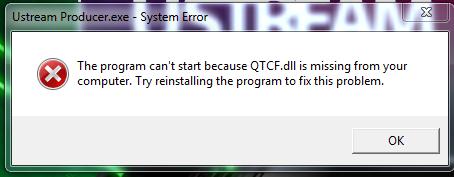
Ustream Produce.exe – System Error
The program can't start because QTCF.dll is missing from your computer.
Try reinstalling the program to fix this problem.












