Upgraded to the latest Google-earth plugin getting error

Hi,
I upgraded to the latest Google-earth plugin and since then the placemarks of my usual KML files do not show. I don’t see any placemarks from any KML files, even from google-earth exemples/code. I use both Firefox and Explorer. Any suggestions?
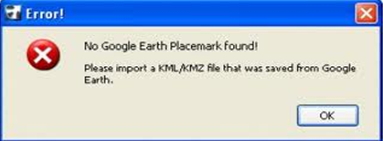
Error!
No Google Earth Placemark found!
Please import a KML/KMZ file that was saved from Google Earth.












