An Unhandled exception occurred. Please check the settings.

Hi all,
Can anyone help me with this weird problem i have with vision application.
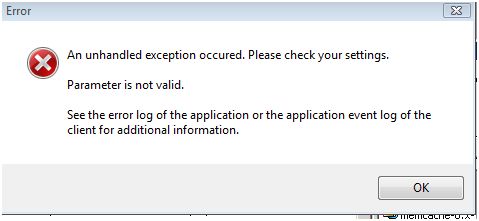
Error
An Unhandled exception occurred. Please check the settings.
Parameter is not valid.
See the error log of the application or the application event log of the client for additional information.
OK
Today i my first question asked in this site and i answered a question just now and helped a person and expect someone to help me 🙂
Thanks












