Unexpected Error Occurred on Remote Web Access

I just set up Remote Web Access (RWA) on Server Essentials R2. It was working perfectly fine for the past weeks, however, I cannot connect remotely this morning. I can logged on to the site but an error always comes up on clicking on the shared folder. Please tell me how to fix this issue. Thanks.
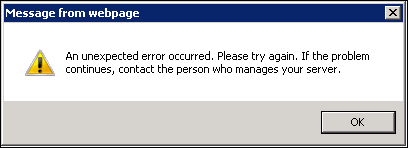
Message from webpage
An unexpected error occurred. Please try again. If the problem continues, contact the person who manages your server.












