Unexpected authorization error in Pro Tools

Hi Everyone,
I got this error from Pro Tools a few days ago. Pro Tools wouldn’t start after this message is displayed and I had to force quit it. I am attaching a screen capture of the error received. I have absolutely no idea as to what caused this. All I know is Pro Tools was working fine two days back and now it doesn’t. I am running Pro Tools 9.0.6 and OS 10.8.5 on a Mac Book with iLok2. What caused this error? Did anyone encounter a similar issue before? Can somebody please tell me what could be done to rectify this error? I am counting on your suggestions to fix this problem. Please help. Thanking you for your valuable help.
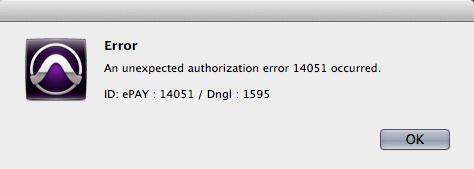
Error
An unexpected authorization error 14051 occurred.
ID: ePay : 14051 / Dngl : 1595












