Unable to proceed with Avid studio installation, help needed

I am trying to install the program Avid studio and I have been through more than half way of the installation process. Most of the program features have already been installed. I arrived at a certain step that when I clicked the next button, an error message appeared saying that there is an error reading a certain file called Arpeggios from the program files. It just gave me two options to retry or to cancel. Which one should I choose?
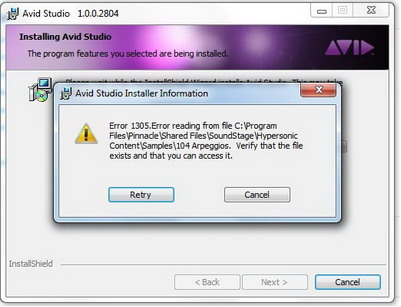
Avid Studio Installer Information
Error 1305.Error reading file C:Program Files(x86)PinnacleShared FileSoundsStageHypersonic ContentSamples104 Arpeggios.Verify that the file exists and that you can access it.












