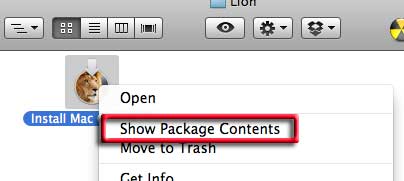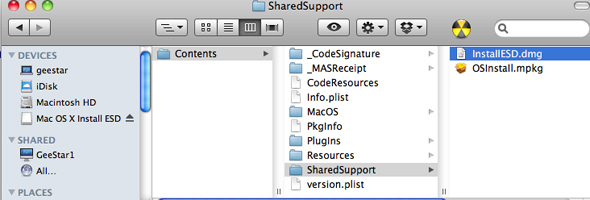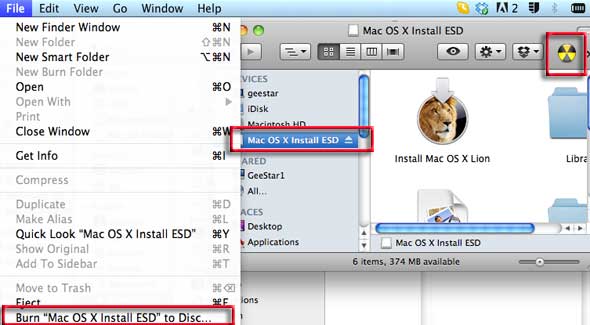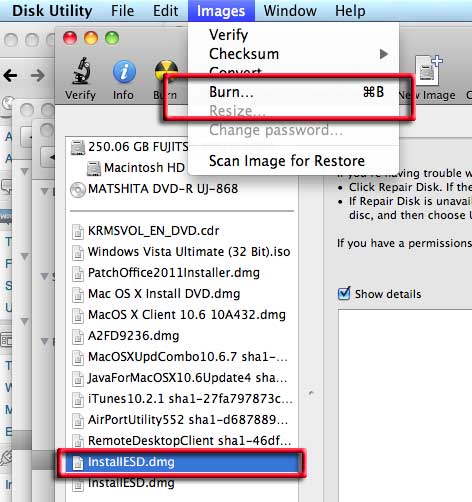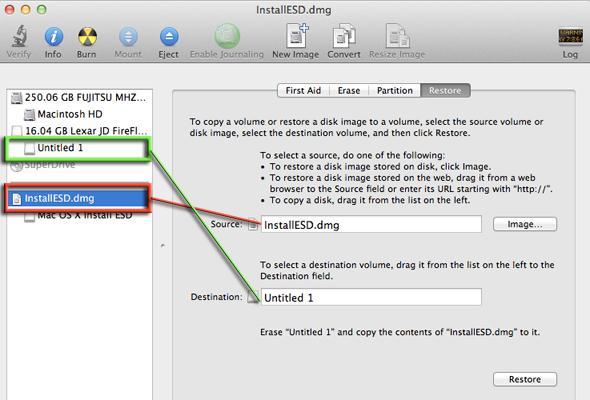Unable to make OS X Lion 10. 7 bootable disk

I successfully installed OS X Lion 10.7 on my Mac PC. Then I tried to make a copy of the OS X to a disk but I could not locate it on my hard disk. I searched on the folders and subfolders of my hard disk to no avail. How can I make a copy of it and write it on a bootable disk? Can anyone please help me? Thank you.