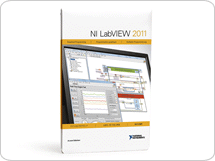Unable to locate the LaView Run-Time Engine.

Hi everyone,
I was provided some executables when I get LabVIEW or the LabVIEW Run-Time Engine installed on my computer system. When I try to start the executables, I get a message which states that an additional component is urgently needed. The NI is prompting to provide me the chance to visit the NI website for downloading the suitable software required to open my executable.
How can I get rid of this? Can you please suggest some solution for this. Thanks a lot.
Error:
Unable to locate the LabVIEW Run-Time Engine.
DataLogging requires a version 2011(or compatible)LabVIEW Run-Time Engin. To correct this problem,please contact the vendor of DataLogging or download the LabVIEW Run-Time Engine from the National Instruments Web site.
Do you want to visit ni.com to download the LabVIEW Run-Time Engine?