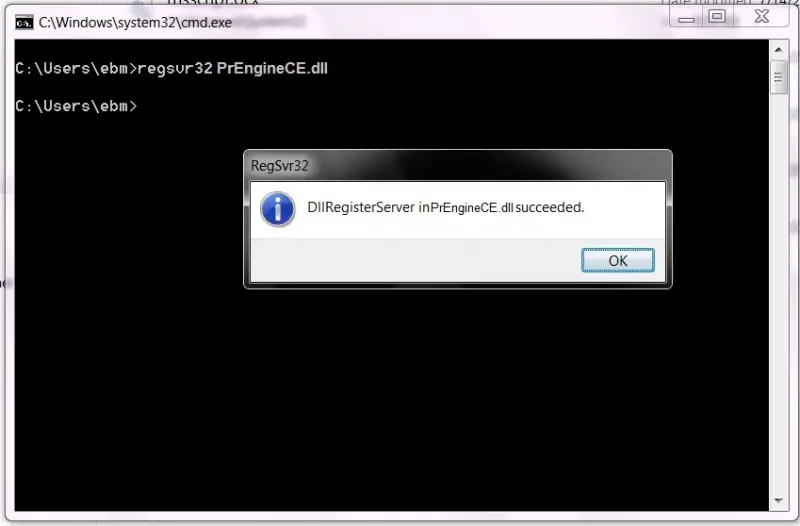Unable to load PrEngineCE.dll in Visual Basic 2005

I am having a hard time loading up PrEngineCE.dll for Visual Basic 2005
I am currently trying to update the Visual Basic that I have to the Visual Basic 2005 that can be used for Handheld Symbol MC50. With this process, I have a problem loading up the PREngineCE.dll for Visual Basic 2005. The version for the dll file is 2.9.4.0.
I did the following steps to load up the dll file into the library:
– I manually added the dll file to the Reference Tab in the Solution Explorer.
However, I get an error "Please make sure that the file is accessible, and that it is a valid assembly or COM component."
I am wondering if the problem is with the version of the dll file. Or are there other issues that I am not aware of?
Can someone share their knowledge when it comes to these things?
Thank you!
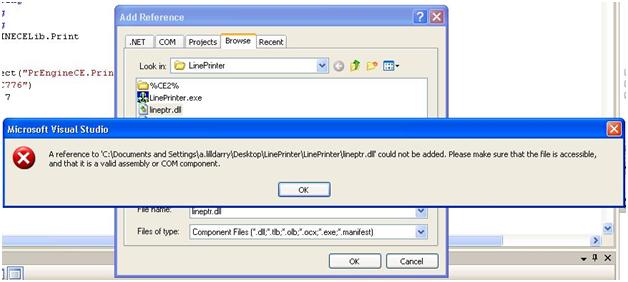
Microsoft Visual Studio
A reference to 'C:Documents and Settingsa.lildarryDesktopLinePrinterLinePrinterlineptr.dll' could not be added.
Please make sure that the file is accessible and that it is a valid assembly or COM component.