Unable to enter my configuration to VT-Modem-3

Hello.
When I try to write my configuration to the VT- Modem -3, I keep getting an error message that says:
"Problems encountered while sending Modem Speed String AT.
Here is the sample error message:
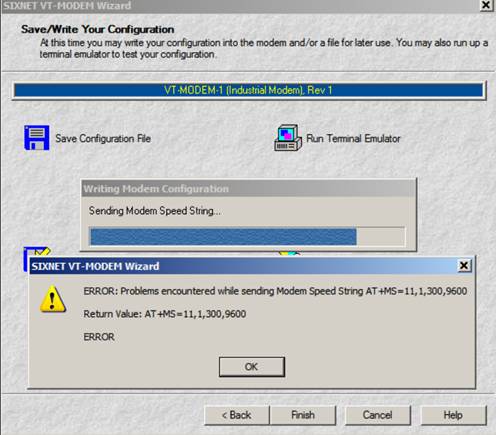
Error:
Problems encountered while sending Modem Speed String AT+MS=11,1,300,9600
Return Value:AT+MS=11,1,300,9600
ERROR
Can anyone help?
Thanks












