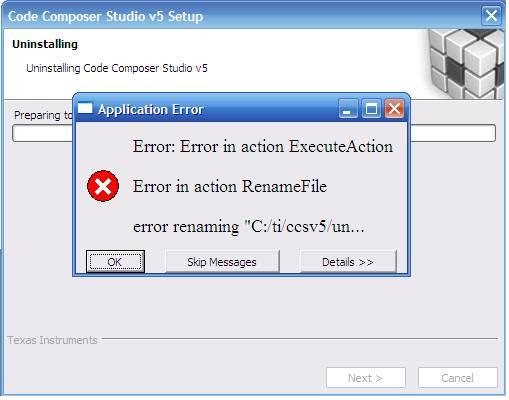Un-installation error of Code composer Studio

I am getting an error message pop up when I try to uninstall Code composer Studio V5. So I can't uninstall CCS from my PC. This is really annoying. How can I uninstall Code composer Studio from my PC now? Thanks in advance.
Details and screenshot of error :