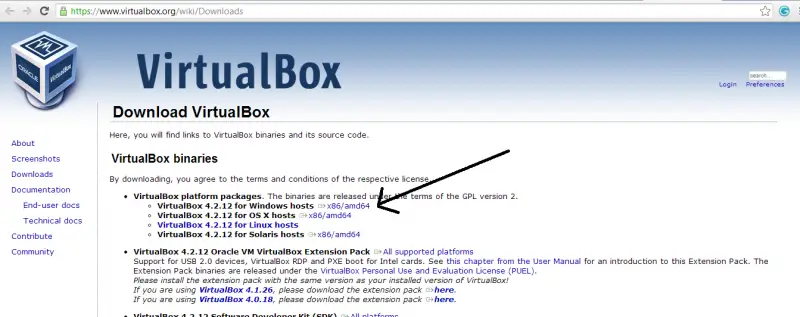Ubuntu OS not for Windows?

I tried to install Ubuntu 11.04 OS on my PC using a USB flash drive. I want it to remain inside my current OS, Windows XP. As it is a home PC, I am concerned whether or not the other computer users in my family would like it, which is the reason I wanted it to run inside my current OS. As per the instructions, I proceeded with the install process but the following error message interrupted it:
“Cannot download the metalink and therefore the ISO”.
Please check the screenshots for details and let me know how to deal with this problem.
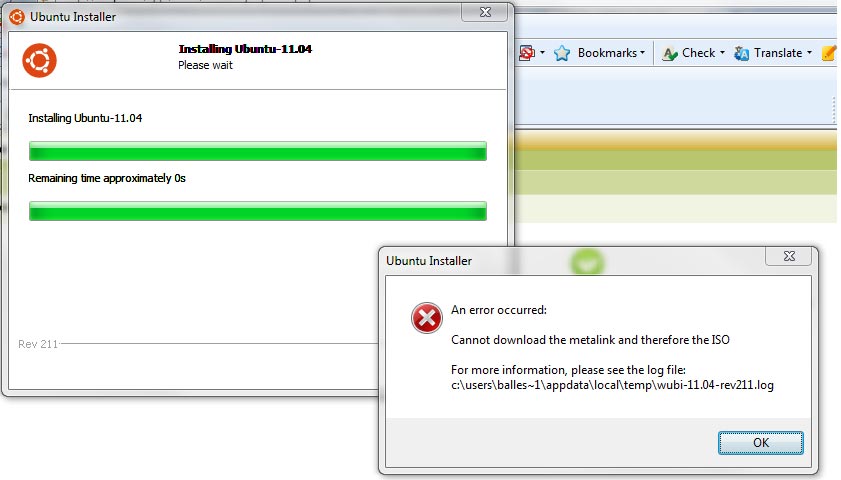
Ubuntu Installer
An error occurred
Cannot download the metalink and therefore the ISO
For more information, please see the log file;
C:usersballes~1appdatalocaltempwubi-11.04-rev211.log
OK
I suspected that the error has something to do with the OS, and that is why I tried to do it on my office PC.
My office PC has Windows 7 installed as its OS, but the same error occurred when I tried the same process.