Turn off New Tab in Terminal

I am an CentOS user.
When I type an command on terminal window and press [ENTER] to run command, it keep open new tab.
Here is the screenshot:
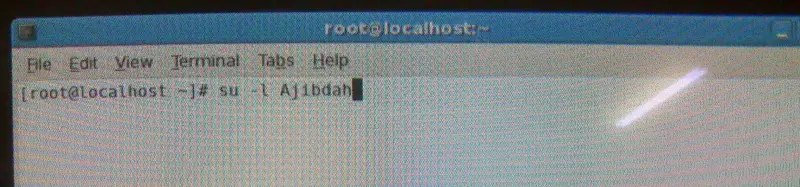
[root@localhost ] # su -l Ajibdah~
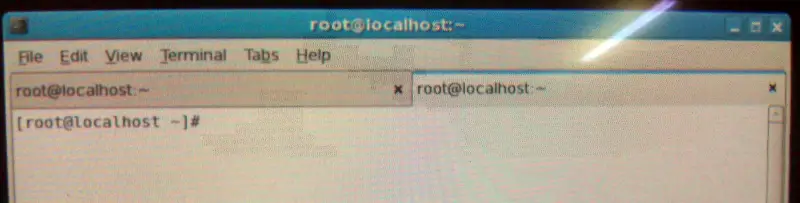
[root@localhost ] #
So it keep open new tab every time I press ENTER. But doesn't run the command. 🙁












