Traktor 2 failed to update

Hi,
On my MAC I have installed an old version of Traktor but today someone told me that would be better to run an update to get more features which will grant more access in mixing. When I run the updates this error message stopped all my wishes. I didn’t try to change something in my MAC because I don’t want to ruin my old version of Traktor. Can anyone please help me to update my Traktor? Why I can’t do it and what is the problem with the location? Thank you!
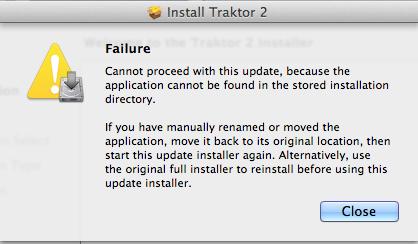
lnstall Traktor 2
Failure
Cannot proceed with this update, because the
application cannot be found in the stored installation directory.
If you have manually renamed or moved the application, move it back to its original location, then start this update installer again. Alternatively, use the original full installer to reinstall before using this update installer.
Close












