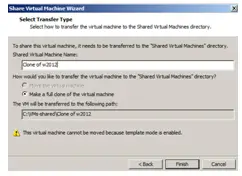To share VMware workstation VMs stepwise

Can anyone provide me with the explanation of how to share VMware workstation VMs? I have VMware Workstation 10 installed in my PC, so provide the solution likewise.