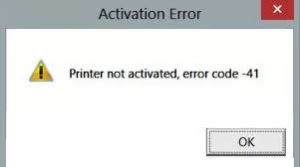The Code “41 Error” In Desktop

A Hulu desktop error was encountered in the computer running windows by Device Manager. How to resolve this issue, and fix it as soon as possible?