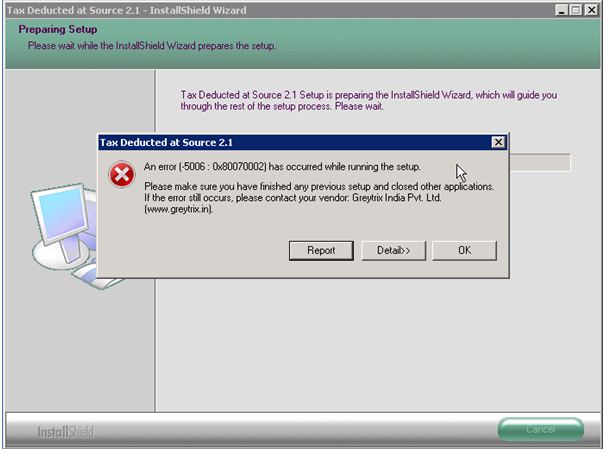Tax Deducted at Source 2.1 getting error while installation

Hi,