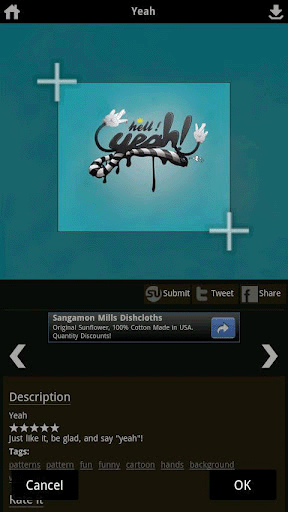Taking screenshots with Dolphin browser

How can I take screenshots with dolphin browser on my android device?
I want to take a shot of a Facebook page, but the Facebook page has a timeline.
When I take a screenshot, the saved image doesn't show the like button, and the cover photo on the timeline that I wanted to save.