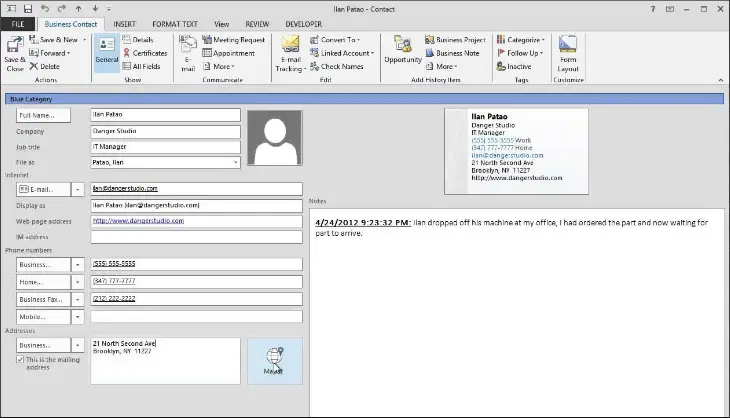Systems Requirements For Outlook 2013 Business Contact Manager In Steps Too

Hello, notify the system requirements for outlook 2013 business contact manager and steps to install the same. Thanks for solving too.