System extension cannot be used on updating Mac OS X

I have a Mac PC with OS X v10.6.2. I tried to update it to the latest version which is 10.6.3, and suddenly, I received this error message during the installation stating that “System extension cannot be used” but the update was successful.
I have attached the said error below.
I don’t know what could be wrong with it.
I wish you could help me out with my problem.
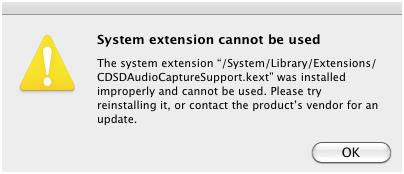
System extension cannot be used
the system extension '/System/Library/Extensions/CDSDAudioCaptureSupport.kext" was installed improperly and cannot be used. Please try reinstalling it, or contact the product's vendor for an update.












