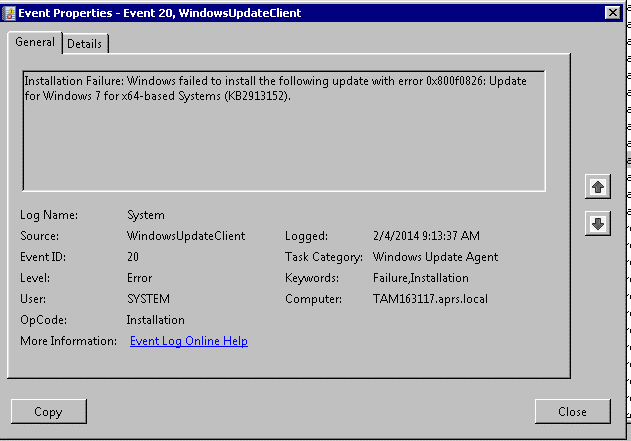Steps To Fix Windows Update Error 800f0826

I bought a new PC, and when I am trying to update its windows I am getting an error that says windows update error 800f082, I am stuck with this error what can I do to get relieved of it?