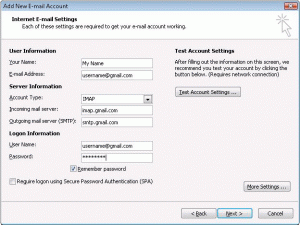Steps To Configure Gmail IMAP Settings Outlook Listed
Asked By
10 points
N/A
Posted on - 07/14/2017

I need steps to configure Gmail IMAP settings Outlook and I need it urgently as I want access my Gmail account on Outlook for my work purpose real soon. Please help.