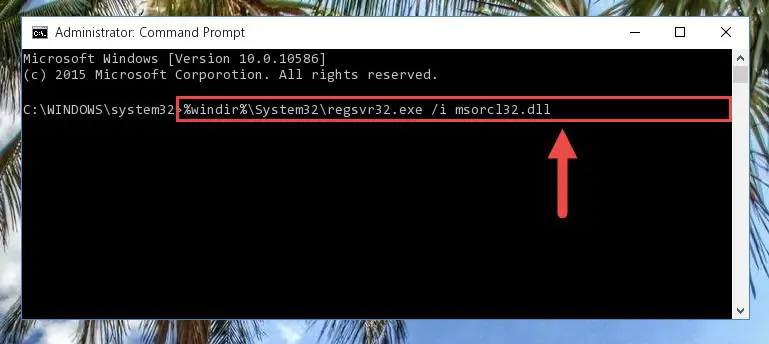Steps For Msorcl32 Dll Download
Asked By
10 points
N/A
Posted on - 07/20/2019

I’m trying msorcl32 dll download on my windows 10, but I’m unable to do so. Please share the procedure of msorcl32 dll download.