Stack Builder 3.0.0 error during the install of the program

Hi there,
During the install of Stack Builder this error appeared. I try to install a new updated version and it seems like this error stops me. With the older version I never experienced any type of error and now I cannot install it again. Can anyone help me please to fix this one ? What is the main cause that I cannot install this new version of Blue Stack ?
Thank you !
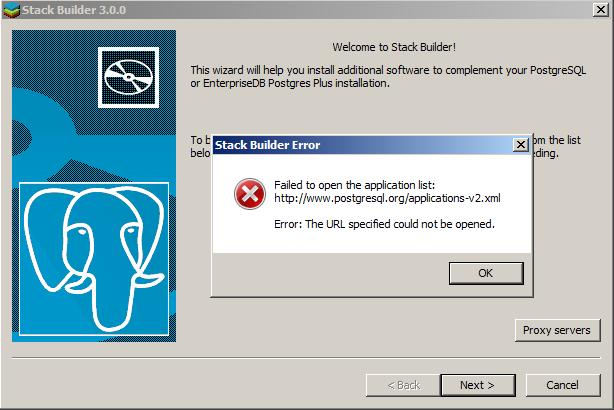
Stack Builder Error
Failed to open the application list:
http://www/postgresql/application-v2.xml
Error: The URL specified could not be opened.
OK













