Speech Exec. 5.0 b420 Error 1335

I am trying to install Speech Exec. 5.0 b420 application but this error message
Error 1335 appeared on my screen.
Do you have any idea why this error message occurred?
Please see the picture below.
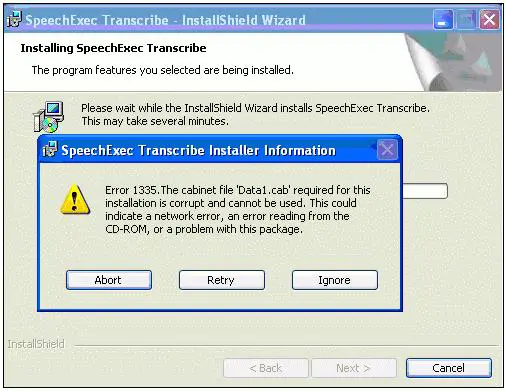
SpeechExe Transcribe Installer Informatiion
Error 1335. The cabinet file 'Data1.cab' required for this installation is corrupt and cannot be used. This could indicate a network error, an error reading from the CD-ROM, or a problem with this package.












