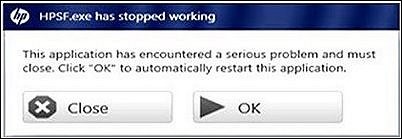: Solving Hpsf Error

Honestly, I thought this laptop could not be worse. I downloaded the latest version of the PS Support wizard after installing Windows with all other PS components. The wrong language “HPSF.exe does not work anymore” from there, it continues to jump every time you start the support wizard. Can anyone provide me the solution of this hpsf error?