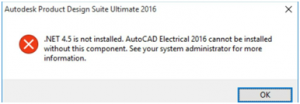Solved Framework 4.5 For Windows 7 Installation Error

I am looking for fixes for Framework 4.5 for Windows 7 installation error which I keep receiving while trying to install it in my PC. I have tried multiple times. Guys help me fix this.