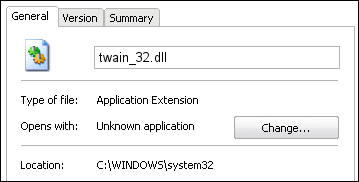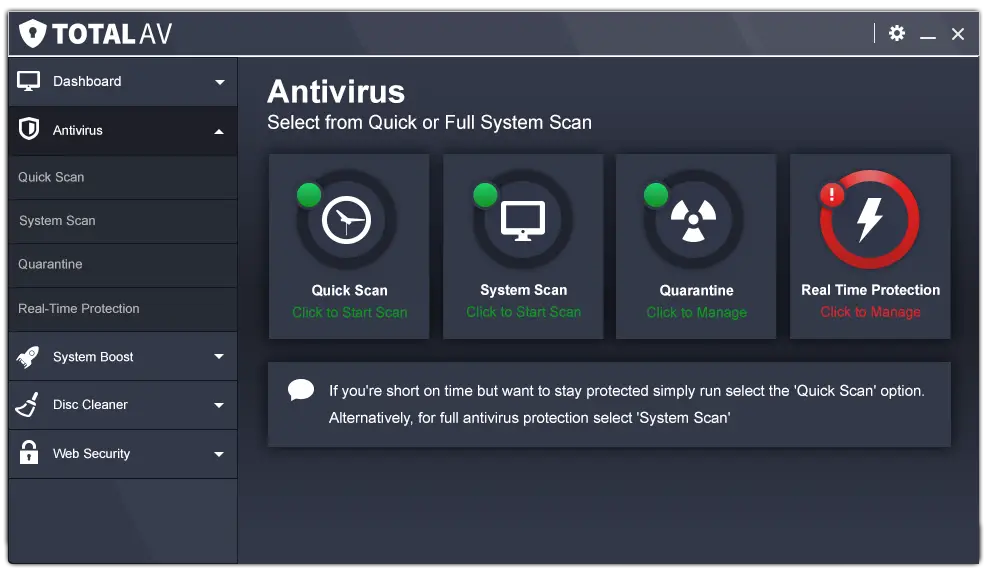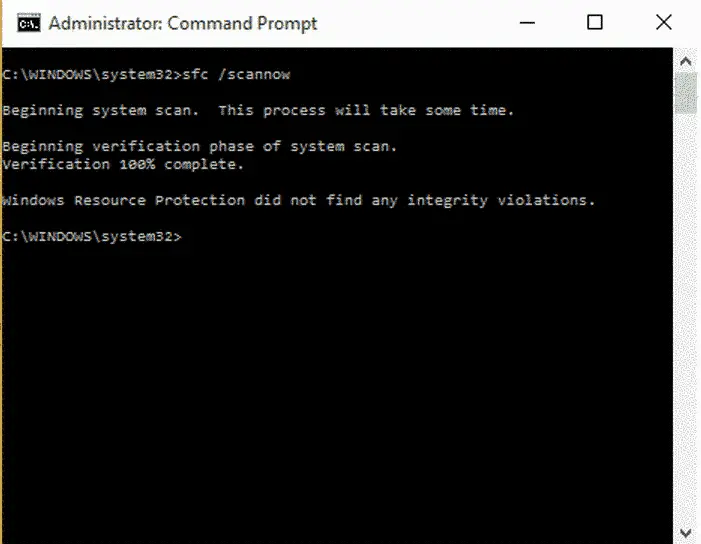Solution Of Twain_32 Dll Missing Error Appearing While Opening Internet Explorer
Asked By
0 points
N/A
Posted on - 07/14/2019

While opening Internet Explorer, I’m continuously facing this twain_32 dll missing error. Though yesterday I used it and no error was popping on screen. How can I fix this error?