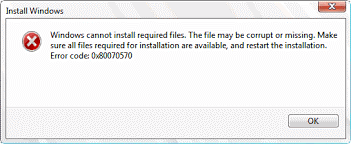Solution For ‘Windows 7 Install Error Code 0x80070570’ Occurring While Installing Windows 7

I’m trying to install windows 7 on my computer, but I’m unable to do so. This windows7 install error code 0x80070570 is continuously appearing on the screen. I tried to install it again after some time, but this error is still appearing. I’m unable to fix this error. Share the steps for fixing the error.