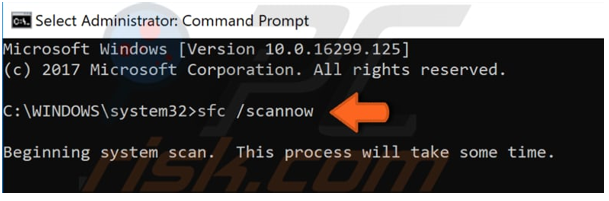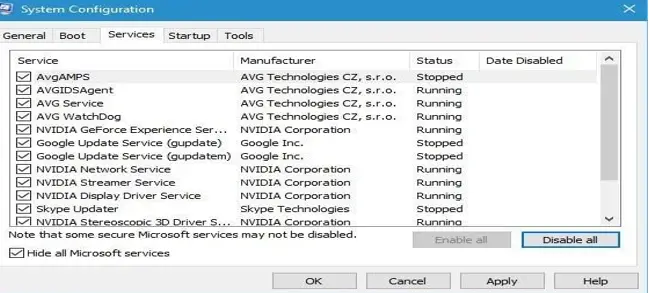Software Throws Application Error Event 1000

I am trying to open my application but it continuously throws the error I don’t know what to do so I want to know, What is application error event 1000? How to fix application event 1000?