The Software Licence Checkout failed – Error 20

Hello,
I got the following error message when I tried to open the Autodesk Entertainment Creation Suite 2012.
Need a solution to solve this.
Please help.
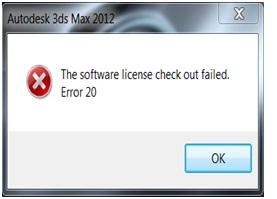
Autodesk 3ds Max 2012
The software license check out failed.
Error 20
OK
Thanks.












