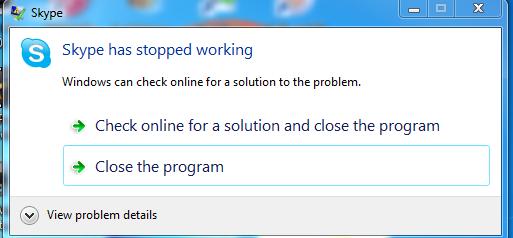Skype has stopped working, check online

Hi,