SketchUp was unable to initialize OpenGL
Asked By
100 points
N/A
Posted on - 09/19/2013

I just tried to initialize the SketchUp program but I got the error message saying “SketchUp was unable to initialize OpenGL! Please make sure you have installed the correct drivers for your graphics card”. I tested my graphics drivers and working fine then why a getting this error? Any idea to fix it? Thanks to give it to me.
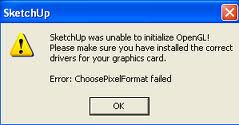
SketchUp
SketchUp was unable to initialize OpenGL! Please make sure you have installed the correct drivers for your graphics card.
Error: ChoosePixeFormat, failed.












