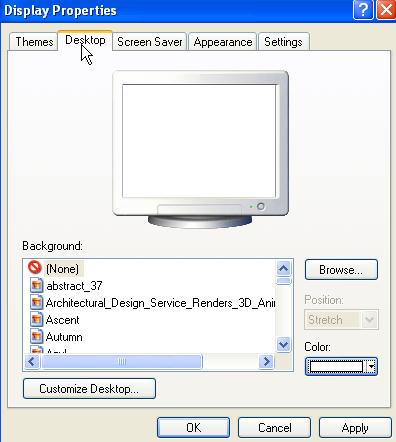Shadowing in my brand new ASUS LCD Monitor

Shadowing LCD monitor, how does it happen?
I just bought a brand new 14" ASUS LCD monitor but once I installed and opened it. I noticed that there's a shadow at the right side of the screen. After seeing it, I immediately turned off my computer to checked if its the problem and I put it in a rest. After a while, I turned it on again to see if I fix the problem but its not. So I checked the cable at the back of the CPU if its correctly connected and its fine. I removed all the possible application that caused the shadowing of my monitor and I even check my new monitor if the display button is adjusted correct and its also fine. How does it happen?