Setup failed to read IIsMimeMao table. The error code is -2147023550

Hello professionals.
I am not able to install MS SQL Server 2005. Following error appears and Setup always fails. Need your assistance please
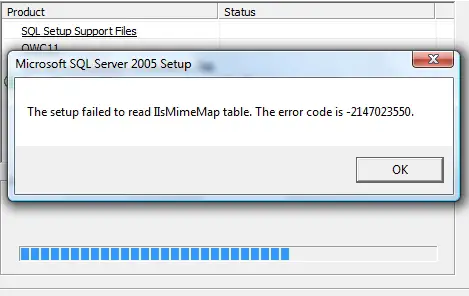
Microsoft SQL Server 2005 setup
The setup failed to read IIsMimeMao table. The error code is -2147023550.
OK












