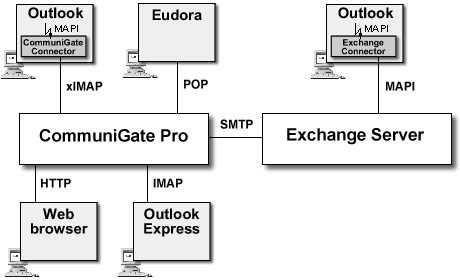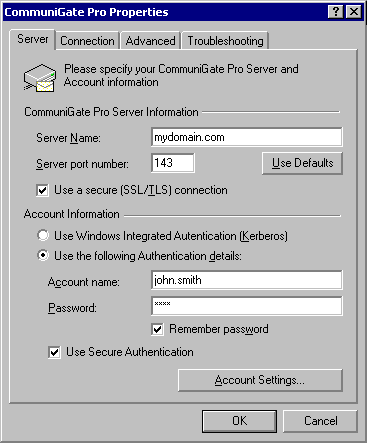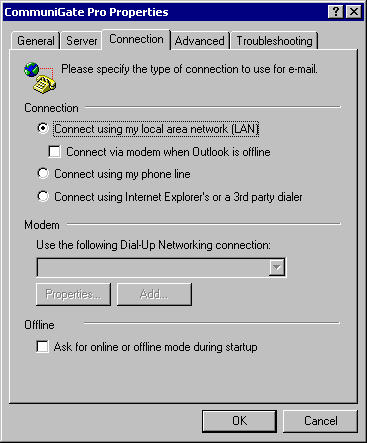Setting up mapi dialers for win7

Hello Techyv Friends, Please do the needful for setting up mapi dialers for win7.
Please provide a step by step process of setting up the same.
Thanks in advance,
Abelina Sophia