Set Program Access and Defaults Error

Hi guys,
On the start menu, is not an option to set program access and defaults.
I think this option is to specify what programs by default windows should use to open the specified file extensions.
However when I try to open, get me an error message:
C:WINDOWSSystem32control.exe
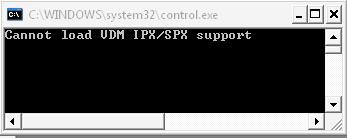
As you can see above it says that it cannot load VDM IPX/SPX support.
Any idea how do I correct this.
Thanks












