Server execution failed using Windows Media Player
Asked By
0 points
N/A
Posted on - 08/25/2013

Hello,
I am trying to play a TV Shows using Windows Media Player but I am getting the Server execution failed error. I searched online for the solution but I can’t find a resolution. Any help would be greatly appreciated.
Thanks.
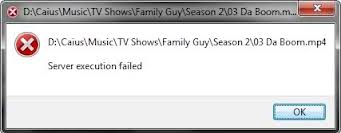
D:CaiusMusicTVShowsFamily GuySeason 23 Da Boom.mp4.
Server execution failed












